Right way to read PDFs on Kindle
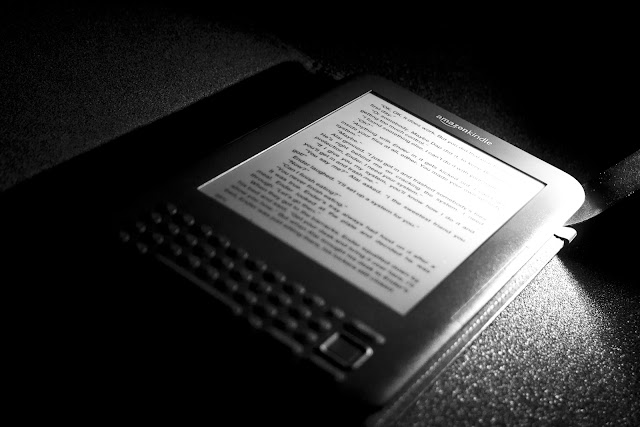 |
| cc: alienratt |
I have been hearing since eternity that how bad is Kindle for reading PDFs. The fact is everyone who says is has been doing it wrong. They transfer them directly via USB and grumble how bad PDFs look on Kindle.
As far as reading PDFs on Kindle is concerned, don't transfer them directly.
Instead, do the following:
1. Go to your respective Amazon website (http://www.amazon.in/ or http://www.amazon.com/ etc)
2. Sign-in with the e-mail id you have registered on Kindle
3. On the Top Nav, under Hello, drop-down, go to "Manage your content & devices". Quite , like this:
 |
| amazon.in |
3. Send your desired pdf to this @kindle.com email id from your registered email id as an attachment, with subject of email as CONVERT, nothing else in the email
4. You will have the book in your kindle in few minutes automatically, if the wi-fi is on, on your kindle, and it will look the way you will really love to read!
Happy Reading! Let me know on Twitter if you have any other such Kindle challenges.

